In this series of articles I will discuss how to build a simple web application on cloud native architectures. The application iteslf is relatively simple comprising of a database (I used MongoDB), a backend application that contains (application) business logic written in NodeJS exposong a REST API which is publically accessible, serving a web front end to the application as well as other 3rd party clients.
The drawing below illustrates the architecture.
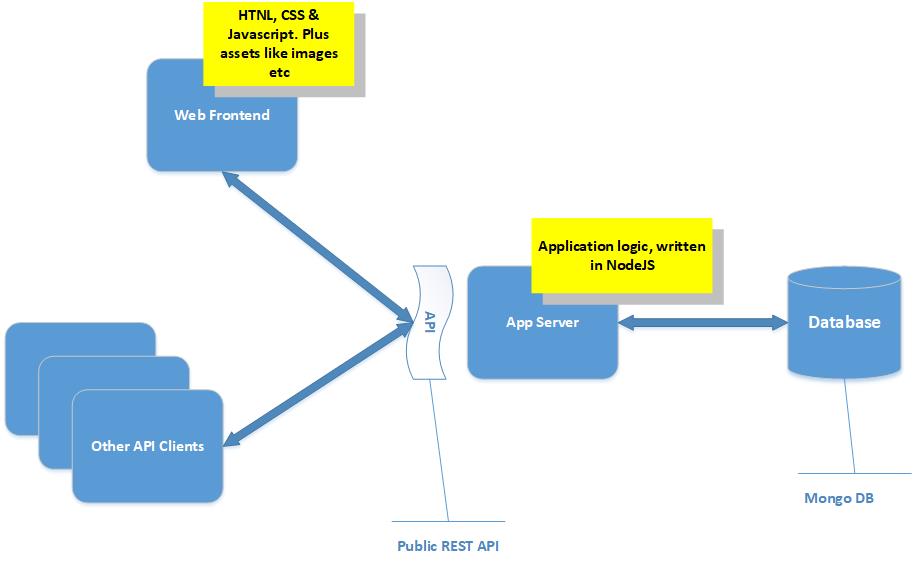
Basic Architecture
Traditionally the database would run on a server or a cluster, the back end would run as a NodeJS process on a bare metal server or a virtual machine and the front end would run as a static website hosted ona NginX or Apache web server. Scaling would require either running multiple processes for the NodeJS app or running the process in multiple servers while the web front end would be scaled with configuration of Apache or NginX.
We are going to use Docker where the MongoDB database will run as a container, the backend app will run as a NodeJS in it’s own seperate container and another container to run the web front end. Since these two containers will be exposing custom ports and we want both the API and the web front end to run on port 80 we need another container that would simply be handling requests and forwarding them on to the right container on the right port (a reverse proxy). The architecture looks like this;
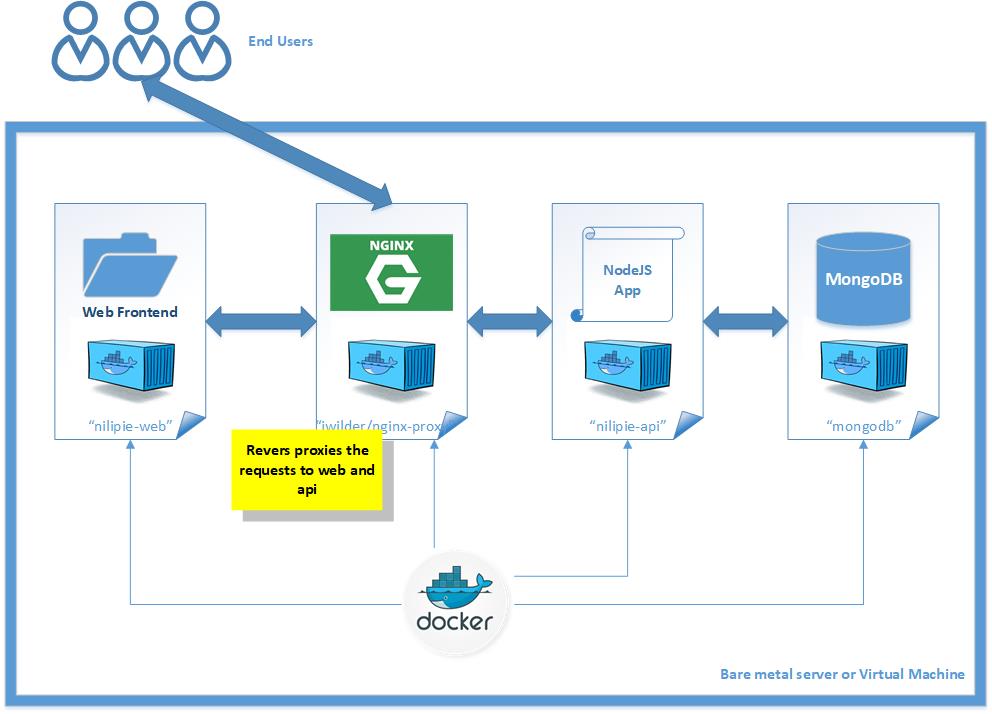
Docker Based Architecture
Setting up the database (MongoDB)
To start a Docker conatiner running a MongoDB instance we simply run;
docker run --name mongodb -d mongo:latest
Of course this is not suitable for production environments, it is an easy and quick way of getting an instance of MondoDB without considering issues like reliability, redundancy, security, etc. The container will expose MongoDB on the default port of 27017
Setting up the backend app
This app is runinng as a NodeJS process;
node app.js
With the inclusion of this setting in the file package.json
"scripts": {
"start": "node app.js"
}
the app can be started using yarn with the following command
yarn start
Therefore this Dockerfile is all we need to build a Docker image for this app
FROM node:alpine
WORKDIR /app
ADD . /app
RUN yarn install
EXPOSE 80
CMD ["yarn", "start"]
So we build the Docker image from this Dockerfile, tagging it (naming it) as nilipie-api;
docker build -t nilipie-api .
Sending build context to Docker daemon 13.81MB
Step 1/6 : FROM node:alpine
---> 5ffbcf1d9932
Step 2/6 : WORKDIR /app
---> Using cache
---> 6e10b7f650f5
Step 3/6 : ADD . /app
---> Using cache
---> 446aba5d6d08
Step 4/6 : RUN yarn install
---> Using cache
---> fc342abfb2ba
Step 5/6 : EXPOSE 80
---> Using cache
---> 7fd8c579f8cf
Step 6/6 : CMD ["yarn", "start"]
---> Using cache
---> 8b73abf875f4
Successfully built 8b73abf875f4
Successfully tagged nilipie-api:latest
And now it is available in our list of Docker images;
docker images
REPOSITORY TAG IMAGE ID CREATED SIZE
nilipie-api latest 5d75f8edae35 34 seconds ago 109MB
The NodeJS app has this code that it uses to connect to the MongoDB;
var mongoose = require('mongoose');
mongoose.Promise = require('q').Promise;
mongoose.connect(process.env.MONGODB_URL, {
useMongoClient: true
});
Basically it is expecting an environment variable called MONGODB_URL containing the URL to a MongoDB instance. So we are going to launch the backend app’s container from the image we just created and giving it the environment variable it needs;
docker run --link=mongodb:mongodb -e MONGODB_URL="mongodb://mongodb:27017/nilipie" -e VIRTUAL_HOST=api.nilipie.com --rm -d nilipie-api
b4b66e3adfd462039d6f24c8b491c5f9d77fb7dad2209210a50ff2858fbcb01d
We are using --link to link the container to the MongodDB conatiner (which we named mongodb) and passing two environment variables to it, one is the required MONGODB_URL and the second one is a parameter needed by the reverse proxy - we’ll discuss this later on.
Setting up the Web Frontend
So now we have the backend running and connected to the database. Next we set up the Web Frontend. This is just static files being served by NginX, the the Dockerfile looks like this;
FROM kyma/docker-nginx
ADD . /var/www
EXPOSE 80
CMD 'nginx'
We build a Docker image from it and tag it as nilipie-web;
docker build -t nilipie-web .
Sending build context to Docker daemon 3.736MB
Step 1/4 : FROM kyma/docker-nginx
---> eb883be3763d
Step 2/4 : ADD . /var/www
---> e630444e2c95
Step 3/4 : EXPOSE 80
---> Running in abc036877a61
Removing intermediate container abc036877a61
---> 3d71dc2435db
Step 4/4 : CMD 'nginx'
---> Running in 5628b1ee3138
Removing intermediate container 5628b1ee3138
---> 5d7d4584eb13
Successfully built 5d7d4584eb13
Successfully tagged nilipie-web:latest
And now we have the image available
docker images
REPOSITORY TAG IMAGE ID CREATED SIZE
nilipie-web latest 5d7d4584eb13 6 seconds ago 186MB
nilipie-api latest 5d75f8edae35 About an hour ago 109MB
We can just run it using this command
docker run -e VIRTUAL_HOST=www.nilipie.com --rm -d nilipie-web
The Web Frontend interacts with the API, along with other clients, through the URL https://api.nilipie.com. So now we need a reverse proxy that will foward requests to https://www.nilipie.com to the container nilipie-web and requests to https://api.nilipie.com. To do this we use a Docker image from jwilder/nginx-proxy;
docker run -d -p 80:80 -v /var/run/docker.sock:/tmp/docker.sock:ro jwilder/nginx-proxy
Unable to find image 'jwilder/nginx-proxy:latest' locally
latest: Pulling from jwilder/nginx-proxy
be8881be8156: Pull complete
b4babd36efe5: Pull complete
f4eba7658e18: Pull complete
fc141716ac64: Pull complete
87b964c68304: Pull complete
d07092114f4c: Pull complete
5092b1e0c1da: Pull complete
d90a3596290d: Pull complete
5ca9f664a671: Pull complete
eb9b93208683: Pull complete
Digest: sha256:e869d7aea7c5d4bae95c42267d22c913c46afd2dd8113ebe2a24423926ba1fff
Status: Downloaded newer image for jwilder/nginx-proxy:latest
4113a53ac527b89289f757c54e41620351a9b89f1f50843ec682586739cb8f54
This container will listen to all requests on port 80 and forward them to the correct Docker container using the enviroment variable VIRTUAL_HOST that we used for our two containers. So now we have the full architecture up and running, serving requests.
Using Docker Compose
Instead of manually typing docker commands for each of the components of our solution we can use Docker Compose to declaratively define our solution and let Docker Compose handle the fetching and building of images, running and linking of containers etc.
The docker-compose.yml file below defines our solution that we put together above in one single file.
version: '3'
services:
reverse-proxy:
image: "jwilder/nginx-proxy"
ports:
- "80:80"
volumes:
- /var/run/docker.sock:/tmp/docker.sock:ro
depends_on:
- nilipie-web
- nilipie-api
nilipie-web:
build: "./nilipie-web/"
container_name: "nilipie-web"
environment:
- VIRTUAL_HOST=www.nilipie.com
depends_on:
- nilipie-api
nilipie-api:
build: "./nilipie-api/"
container_name: "nilipie-api"
links:
- mongodb:mongodb
environment:
- MONGODB_URL=mongodb://mongodb:27017/nilipie
- VIRTUAL_HOST=api.nilipie.com
depends_on:
- mongodb
mongodb:
image: "mongo:latest"
container_name: "mongodb"
It is pretty much the same stuff we did through the docker run commands with the parameters passed to the comamnd line being defined here in the yaml file. Perhaps something new in this file is the use of depends_on which helps us to define dependencies between the containers in order to control the order of them being launched.
Once this file is in place docker-compose up can be used to start the whole solution;
docker-compose up
Pulling mongodb (mongo:latest)...
latest: Pulling from library/mongo
3b37166ec614: Pull complete
504facff238f: Pull complete
ebbcacd28e10: Pull complete
c7fb3351ecad: Pull complete
2e3debadcbf7: Pull complete
004c7a04feb1: Pull complete
897284d7f640: Pull complete
af4d2dae1422: Pull complete
5e988d91970a: Pull complete
aebe46e3fb07: Pull complete
6e52ad506433: Pull complete
47d2bdbad490: Pull complete
0b15ac2388a7: Pull complete
7b8821d8bba9: Pull complete
Digest: sha256:4ad50a4f3834a4abc47180eb0c5393f09971a935ac3949920545668dd4253396
Status: Downloaded newer image for mongo:latest
Building nilipie-api
Step 1/6 : FROM node:alpine
---> 5ffbcf1d9932
Step 2/6 : WORKDIR /app
---> Running in b2206e737514
Removing intermediate container b2206e737514
---> a0ea9ddfb970
Step 3/6 : ADD . /app
---> 6887de9181ac
Step 4/6 : RUN yarn install
---> Running in eec69a914fb7
yarn install v1.9.4
[1/4] Resolving packages...
[2/4] Fetching packages...
[3/4] Linking dependencies...
[4/4] Building fresh packages...
Done in 5.97s.
Removing intermediate container eec69a914fb7
---> 301f06f88fc0
Step 5/6 : EXPOSE 80
---> Running in b99f7ead1685
Removing intermediate container b99f7ead1685
---> 69fbda258f68
Step 6/6 : CMD ["yarn", "start"]
---> Running in 0609ba2f8d77
Removing intermediate container 0609ba2f8d77
---> 715b4163393c
Successfully built 715b4163393c
Successfully tagged git_nilipie-api:latest
WARNING: Image for service nilipie-api was built because it did not already exist. To rebuild this image you must use `docker-compose build` or `docker-compose up --build`.
Building nilipie-web
Step 1/4 : FROM kyma/docker-nginx
---> eb883be3763d
Step 2/4 : ADD . /var/www
---> ce5452932173
Step 3/4 : EXPOSE 80
---> Running in 67590d4feafb
Removing intermediate container 67590d4feafb
---> d9ca6919ef22
Step 4/4 : CMD 'nginx'
---> Running in b108e6f60d1e
Removing intermediate container b108e6f60d1e
---> 62c69deb61d6
Successfully built 62c69deb61d6
Successfully tagged git_nilipie-web:latest
WARNING: Image for service nilipie-web was built because it did not already exist. To rebuild this image you must use `docker-compose build` or `docker-compose up --build`.
Pulling reverse-proxy (jwilder/nginx-proxy:)...
latest: Pulling from jwilder/nginx-proxy
be8881be8156: Pull complete
b4babd36efe5: Pull complete
f4eba7658e18: Pull complete
fc141716ac64: Pull complete
87b964c68304: Pull complete
d07092114f4c: Pull complete
5092b1e0c1da: Pull complete
d90a3596290d: Pull complete
5ca9f664a671: Pull complete
eb9b93208683: Pull complete
Digest: sha256:e869d7aea7c5d4bae95c42267d22c913c46afd2dd8113ebe2a24423926ba1fff
Status: Downloaded newer image for jwilder/nginx-proxy:latest
Creating mongodb ... done
Creating nilipie-api ... done
Creating nilipie-web ... done
Creating git_reverse-proxy_1 ... done
Attaching to mongodb, nilipie-api, nilipie-web, git_reverse-proxy_1
mongodb | 2018-10-12T13:56:25.584+0000 I CONTROL [main] Automatically disabling TLS 1.0, to force-enable TLS 1.0 specify --sslDisabledProtocols 'none'
mongodb | 2018-10-12T13:56:25.593+0000 I CONTROL [initandlisten] MongoDB starting : pid=1 port=27017 dbpath=/data/db 64-bit host=0652126ade6a
mongodb | 2018-10-12T13:56:25.593+0000 I CONTROL [initandlisten] db version v4.0.3
mongodb | 2018-10-12T13:56:25.593+0000 I CONTROL [initandlisten] git version: 7ea530946fa7880364d88c8d8b6026bbc9ffa48c
mongodb | 2018-10-12T13:56:25.593+0000 I CONTROL [initandlisten] OpenSSL version: OpenSSL 1.0.2g 1 Mar 2016
mongodb | 2018-10-12T13:56:25.593+0000 I CONTROL [initandlisten] allocator: tcmalloc
mongodb | 2018-10-12T13:56:25.593+0000 I CONTROL [initandlisten] modules: none
mongodb | 2018-10-12T13:56:25.593+0000 I CONTROL [initandlisten] build environment:
mongodb | 2018-10-12T13:56:25.593+0000 I CONTROL [initandlisten] distmod: ubuntu1604
mongodb | 2018-10-12T13:56:25.593+0000 I CONTROL [initandlisten] distarch: x86_64
mongodb | 2018-10-12T13:56:25.593+0000 I CONTROL [initandlisten] target_arch: x86_64
mongodb | 2018-10-12T13:56:25.594+0000 I CONTROL [initandlisten] options: { net: { bindIpAll: true } }
mongodb | 2018-10-12T13:56:25.594+0000 I STORAGE [initandlisten]
mongodb | 2018-10-12T13:56:25.594+0000 I STORAGE [initandlisten] ** WARNING: Using the XFS filesystem is strongly recommended with the WiredTiger storage engine
mongodb | 2018-10-12T13:56:25.594+0000 I STORAGE [initandlisten] ** See http://dochub.mongodb.org/core/prodnotes-filesystem
mongodb | 2018-10-12T13:56:25.594+0000 I STORAGE [initandlisten] wiredtiger_open config: create,cache_size=4467M,session_max=20000,eviction=(threads_min=4,threads_max=4),config_base=false,statistics=(fast),log=(enabled=true,archive=true,path=journal,compressor=snappy),file_manager=(close_idle_time=100000),statistics_log=(wait=0),verbose=(recovery_progress),
mongodb | 2018-10-12T13:56:26.408+0000 I STORAGE [initandlisten] WiredTiger message [1539352586:408380][1:0x7f55577e2a00], txn-recover: Set global recovery timestamp: 0
mongodb | 2018-10-12T13:56:26.421+0000 I RECOVERY [initandlisten] WiredTiger recoveryTimestamp. Ts: Timestamp(0, 0)
mongodb | 2018-10-12T13:56:26.438+0000 I CONTROL [initandlisten]
mongodb | 2018-10-12T13:56:26.438+0000 I CONTROL [initandlisten] ** WARNING: Access control is not enabled for the database.
mongodb | 2018-10-12T13:56:26.438+0000 I CONTROL [initandlisten] ** Read and write access to data and configuration is unrestricted.
mongodb | 2018-10-12T13:56:26.438+0000 I CONTROL [initandlisten]
mongodb | 2018-10-12T13:56:26.438+0000 W CONTROL [initandlisten]
mongodb | 2018-10-12T13:56:26.438+0000 W CONTROL [initandlisten]
mongodb | 2018-10-12T13:56:26.438+0000 I CONTROL [initandlisten]
mongodb | 2018-10-12T13:56:26.438+0000 I STORAGE [initandlisten] createCollection: admin.system.version with provided UUID: b017f0f6-f3f9-4f0d-9815-4bf7f2b2fac6
mongodb | 2018-10-12T13:56:26.599+0000 I COMMAND [initandlisten] setting featureCompatibilityVersion to 4.0
mongodb | 2018-10-12T13:56:26.606+0000 I STORAGE [initandlisten] createCollection: local.startup_log with generated UUID: af2233c7-6313-4c2c-a3c6-eb7faf323a61
mongodb | 2018-10-12T13:56:26.645+0000 I FTDC [initandlisten] Initializing full-time diagnostic data capture with directory '/data/db/diagnostic.data'
nilipie-api | yarn run v1.9.4
mongodb | 2018-10-12T13:56:26.649+0000 I NETWORK [initandlisten] waiting for connections on port 27017
mongodb | 2018-10-12T13:56:26.649+0000 I STORAGE [LogicalSessionCacheRefresh] createCollection: config.system.sessions with generated UUID: bda8656e-4ea1-4df6-ba39-13a30467210d
nilipie-api | $ node app.js
mongodb | 2018-10-12T13:56:26.692+0000 I INDEX [LogicalSessionCacheRefresh] build index on: config.system.sessions properties: { v: 2, key: { lastUse: 1 }, name: "lsidTTLIndex", ns: "config.system.sessions", expireAfterSeconds: 1800 }
mongodb | 2018-10-12T13:56:26.692+0000 I INDEX [LogicalSessionCacheRefresh] building index using bulk method; build may temporarily use up to 500 megabytes of RAM
nilipie-api | DB connected succesfully
nilipie-api | Nilipie API listening at http://:::80
reverse-proxy_1 | WARNING: /etc/nginx/dhparam/dhparam.pem was not found. A pre-generated dhparam.pem will be used for now while a new one
reverse-proxy_1 | is being generated in the background. Once the new dhparam.pem is in place, nginx will be reloaded.
mongodb | 2018-10-12T13:56:26.693+0000 I INDEX [LogicalSessionCacheRefresh] build index done. scanned 0 total records. 0 secs
reverse-proxy_1 | forego | starting dockergen.1 on port 5000
mongodb | 2018-10-12T13:56:27.908+0000 I NETWORK [listener] connection accepted from 172.18.0.3:56082 #1 (1 connection now open)
reverse-proxy_1 | forego | starting nginx.1 on port 5100
mongodb | 2018-10-12T13:56:27.926+0000 I NETWORK [conn1] received client metadata from 172.18.0.3:56082 conn1: { driver: { name: "nodejs", version: "2.2.27" }, os: { type: "Linux", name: "linux", architecture: "x64", version: "4.9.93-linuxkit-aufs" }, platform: "Node.js v10.10.0, LE, mongodb-core: 2.1.11" }
reverse-proxy_1 | dockergen.1 | 2018/10/12 13:56:28 Generated '/etc/nginx/conf.d/default.conf' from 26 containers
reverse-proxy_1 | dockergen.1 | 2018/10/12 13:56:28 Running 'nginx -s reload'
reverse-proxy_1 | dockergen.1 | 2018/10/12 13:56:28 Watching docker events
reverse-proxy_1 | dockergen.1 | 2018/10/12 13:56:28 Contents of /etc/nginx/conf.d/default.conf did not change. Skipping notification 'nginx -s reload'
reverse-proxy_1 | 2018/10/12 13:56:29 [notice] 52#52: signal process started
reverse-proxy_1 | Generating DH parameters, 2048 bit long safe prime, generator 2
reverse-proxy_1 | This is going to take a long time
reverse-proxy_1 | dhparam generation complete, reloading nginx
As you can see from the verbose output above Docker Compose handled all the required work to have the solution running as declared in the definiton file. After the process was completed we had all the four containers we previously had running
docker ps
CONTAINER ID IMAGE COMMAND CREATED STATUS PORTS
NAMES
de095a776d58 jwilder/nginx-proxy "/app/docker-entrypo…" 3 minutes ago Up 3 minutes 0.0.0.0:80->80/tcp
git_reverse-proxy_1
193fe8d75817 git_nilipie-web "/bin/sh -c 'nginx'" 3 minutes ago Up 3 minutes 80/tcp, 443/tcp
nilipie-web
0c14ba8150dc git_nilipie-api "yarn start" 3 minutes ago Up 3 minutes 80/tcp
nilipie-api
0652126ade6a mongo:latest "docker-entrypoint.s…" 3 minutes ago Up 3 minutes 27017/tcp
mongodb
So we now have a relatively good starting point for a cloud native architecture for our web app. However while this works fine as a set-up for a development machine or perhaps a single VM instance, there are still a lot of improvements to be made to make the architecture scale well in a cloud environment. So far we have built Docker images from the source code, ideally we should have a repository of the images so that they can be pulled from any machine that is about to run the conteiners, so that’s what we will look at in the next part of this series.
comments powered by Disqus